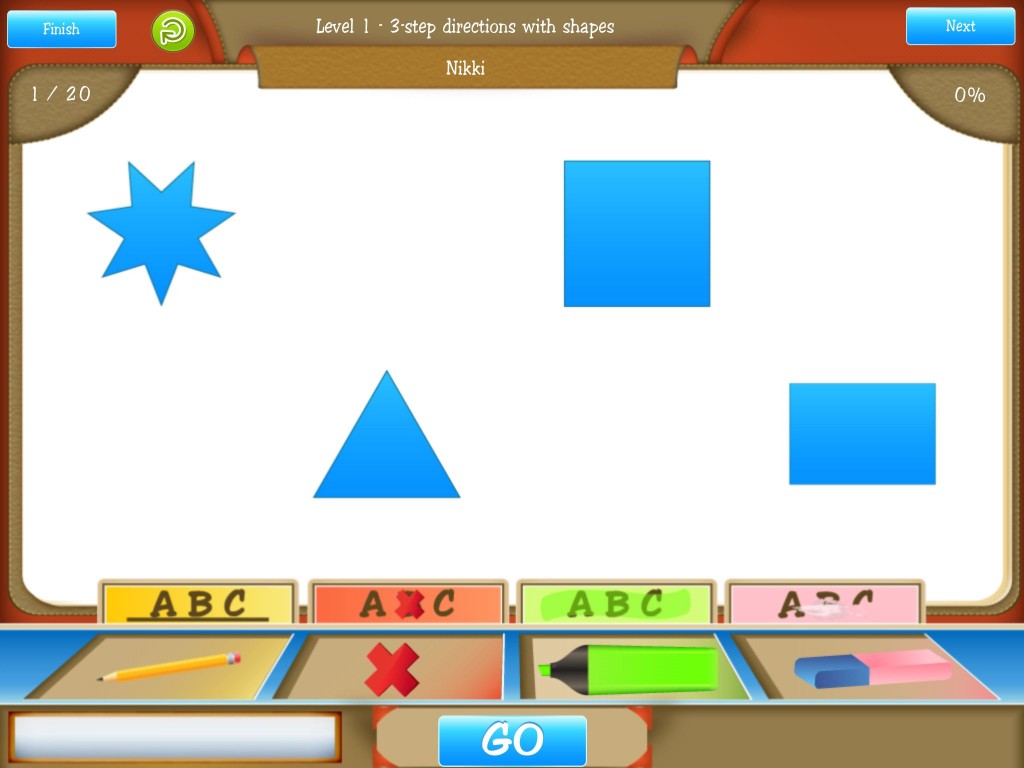Listening skills and the ability to follow instructions is an integral part of being able to function in an academic classroom environment. I addressed some of the reasons for these difficulties HERE and some ways to work on these difficulties HERE.
Virtual Speech Center has recently launched a brilliant new app School of Multi Step Directions which has made following directions
fun!
The App is available on the app store for $18.99
The App is built around the theme of school and is for children from 5 – 12 years old. I found some of the more complex directions difficult to follow and this app could definitely be used for children up to age 15 or 16 years!
It allows children to follow increasingly longer and more complex multi step directions in three different classroom settings.
The app is customizable by tapping the Settings button. The features you are able to customize are:
- Enable Audio
- User Alternate Count
- Automatic Paging
- Random Paging
- Correct/Incorrect Sound
- Enable Reward (Pong Game)
- Award Counter
- Enable Background Noise
- Type of Background Noise
- Volume of Background Noise
All the activities can be practiced with or without competing background noise; a feature that I love!
There are 3 different types of background noise to choose from and the noise volume can be changed.
Background Noise 1: Traffic noise
Background Noise 2: Birds chirping
Background Noise 3: White noise
In the English and Math classrooms, the student uses a pencil for underlining, an X for crossing out, a highlighter, and an eraser. They may also be required to touch an item.
English Classroom
Two Step Directions: 5 different levels
– pictures
– letters
– words
– letters and size or color concept
– letters and first or last concept
Three step Directions: 5 levels
– pictures
– letters
– words
– letter and size or color concept
– letters and first or last concept
Four Step Directions: 3 levels
– pictures
– letters
– words
Math Classroom
Two Step Directions: 5 levels
– shapes
– numbers
– shapes and size or color concepts
– conditional directions with numbers and even or odd concepts
– conditional directions with numbers and smaller or bigger concepts
Three Step Directions: 3 Levels
– shapes
– numbers
– shapes and size or color concept
Chemistry Lab
The Chemistry class requires the student to understand vocabulary such as temperature color dye, flask, mix, shake, add, ice cube. The student is given a spoon to mix, a hand to shake, a flask and a blue and red thermometer to adjust the temperature of items.
Two step Directions: 3 levels
– one element
– size or color concept
– color and first or last concept
Three Step Directions: 3 levels
– one element
– size or color concept
– color and first or last concept
School of Multi-Step Directions is similar to the other apps in the Virtual Speech Center family. It contains an extensive description of the app and a clearly written set of instructions on how to use the app.
What I Like:
- You cannot respond until all the instructions are completed.
- You can repeat the direction, but then your previous response is removed and you have to complete the entire response independently.
- Directions must be completed in the correct sequential order in order to get the item correct.
- The ability to add background noise and different intensities.
- I love the classroom theme with the ‘mad professor’ teacher. The kids all loved him and were engaged.
- The pong game is such fun and motivating for the kids.
I would like:
- One of the background noise options to be classroom sounds. This would be in keeping with the classroom theme.
- The ability to self correct a response during a direction.
The kids LOVE school of multi-step directions and enjoy the challenge of the task as well as the reward game.
When the children ask to play an app, then you know it is a winner!
Thank you to Virtual Speech Center who provided me with a copy of the App for review.