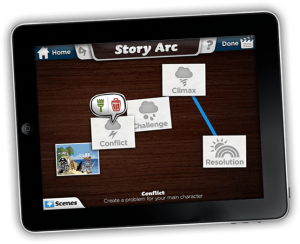Stories improve language skills, instill a love of reading, stimulate the imagination and provide real world social interaction.
Storytelling is an interactive activity but in our digital world it can become a one dimensional activity where someone is telling you what to think and showing you an image that they think is appropriate. As a consequence creativity and imagination in children may be stifled.
tories improve language skills, instill a love of reading, stimulate the imagination and provide real world social interaction.
Storytelling is an interactive activity but in our digital world it can become a one dimensional activity where someone is telling you what to think and showing you an image that they think is appropriate. As a consequence creativity and imagination in children may be stifled.
Toontastic has always been one of my favorite resources for assisting children develop story-telling skills.
The student is able to choose from a variety of characters to fit each scene.
You can choose from a variety of predetermined scenes (there are over 50), or you can make your own setting by taking a picture or importing from the camera roll.
Pressing the record button allows you to move the characters onscreen, and tell your story.
Once you have created a scene, you can select background music to suit the mood of the scene.
When the story is complete you can title the animated cartoon and save the production in the app, or share it on the Toontube site.
BUT, here’s the thing!
In order to create a ‘slick’ production, you need to script what you are going say beforehand. So, I always get the children to write out their scripts and that way, we get to work on written language, sentence construction, reading, spelling and everything that goes with it. 😀
The second part of story writing is story telling. Understanding how stories work is imperative for developing later comprehension skills. Telling a story, builds language, presentation skills and self confidence
Standing up and speaking in front of an audience is one of the biggest fears of many adults. By encouraging your child to tell stories you will be nurturing this important skill from a young age.
TeleStory ( $2.99 ) is a new and exciting app from Launchpad Toys that facilitates story telling.
Currently the app has 3 inbuilt themes
- The Band
- Eye-Spy
- Star Adventure
There is a News Reader theme in the pipeline which will be great for practicing speeches.
Once you have chosen one of the themes for your story, the app prompts you to choose your first shot. For example, the Getaway scene uses a car as the backdrop.
There are a number of cue cards with ideas for a story, but I really like the option to create your own cue card. This can be done by tapping on the ‘pen’ icon.
Once again, using this option will promote written expression.
Once you have selected your script, you can choose from a selection of costumes (props) to wear in your scene.
The next scene can be created by tapping the plus icon.
Each scene has the option of using the front or back camera of the iPad to film.
Once you have completed your movie, tap the ‘wrap’ icon and put in a name and director. This can be exported to your camera roll or shared on Toontube.
By starring in their own movie, your child will be able to evaluate the story, the content and their presentation skills. They can then edit any scenes they are not satisfied with.
Presenting in front of an audience or watching yourself on camera can be intimidating.
Developing this life skill from early on, is important for later success.