With the beginning of the new school year about to start in South Africa, Sounds at Home is a great app to begin with. The app targets phonemic awareness and auditory memory skills in young children.
Mama Bear welcomes the children to her home. There are 3 different rooms that target many different skills.
1)Auditory Awareness – sounds in the living room
The student listens to various sounds and identifies the source of the sound that they hear. There are 14 different sounds to identify. Sounds include a creaking door, a cuckoo clock, a guitar, wind chimes, and a vacuum cleaner.
2)Phonemic Awareness – in the kitchen
There are 3 levels to the game with 20 directions each:
- Rhyming: E.g What rhymes with stop?
- Initial Sound identification: E.g. Touch something that starts with a /w/ sound
- Final Sound identification: E.g. Find something with a /m/ sound at the end of the word.
3)Following directions – in the playroom
There are 4 levels with 20 different directions each.
- 1 step directions
- 1 step directions with two elements
- 2 step directions
- 2 step temporal directions – first…then; before/after
Reward Activity
Students are rewarded by building a puzzle. There are 3 puzzle levels: 4 pieces, 9 pieces, and 12 pieces.
What I like:
- The sounds in the living room activity opens up the avenue for addressing different vocabulary themes.
- The ability to edit the activities and choose which items the student is required to complete. This is done by tapping on ‘edit’ button before starting an activity.
- The puzzles are motivating for the younger students and the different levels mean that you can choose a puzzle that the student is able to complete.
- The settings feature allows you to choose how often the student is rewarded.
- Reports are generated by goal or by date which allows you to track progress over time or by goal.
What I would like:
- I would really like the option to simplify or increase the level of difficulty of the tasks. In order to simplify, I would like to be able to have fewer items to choose from e.g. 3 items rather than 5. Increasing the number of options to choose from would increase the difficulty level. Providing the option to tap on a word in order to hear it, simplifies the task by eliminating the need to retrieve vocabulary.
- The initial phoneme identification task is not consistent. The app asks for the item that starts with an /oh/ sound instead of a short /o/ sound.
- Some of the items were not always clear to me. The donut really looked more like a cake. On one occasion the table with the cloth was used to represent the word table and on another, the word cloth.
- It would be nice if all the items listed could be limited to things found in the kitchen so that vocabulary could be expanded from there. For example there is a bow on the kitchen table in the final sound identification task. I would also like a greater variety of items. The same items are used for initial and final sound identification.
- I think that this app could contain a lot more depth by including tasks such as sound and syllable blending and syllabification.
Sounds at Home from Virtual Speech Center is good value for money at $6.99. It allows you to work on early phonemic skills necessary for later academic success. You can download it on the app store here
Thank you to Virtual Speech Center for providing me with a copy of the app to review. All opinions are my own.


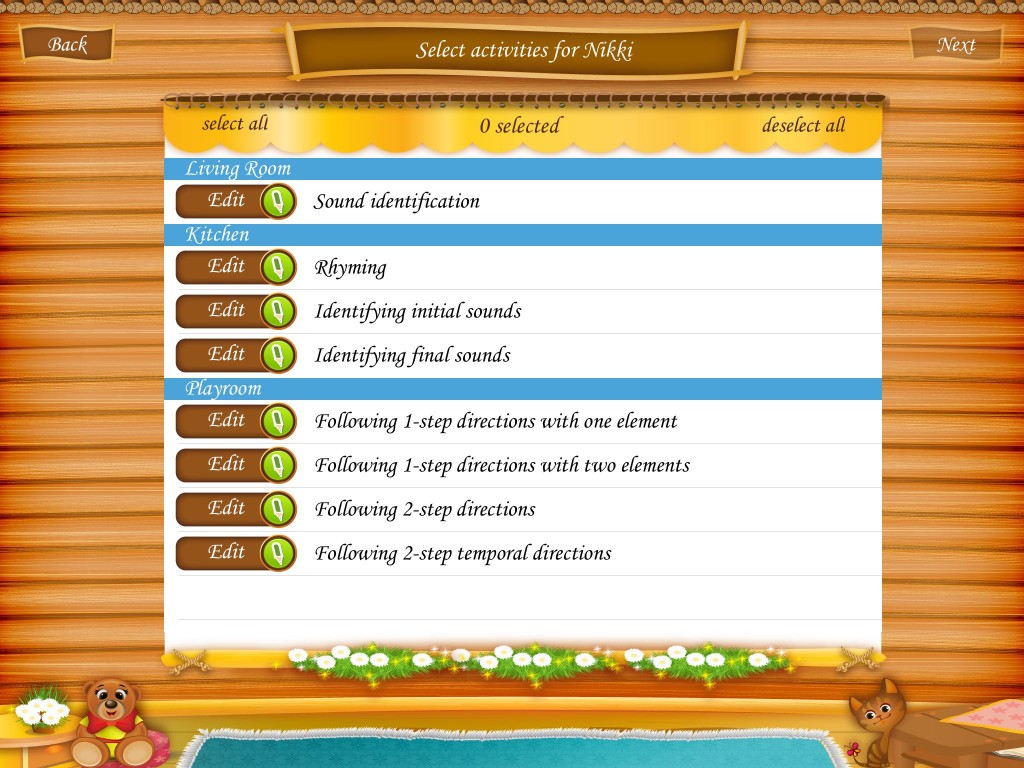






Halo dear Nikki! Thank you so much for your blog!
Any Afrikaans apps you know about? Would be SO appreciated!
Marilize Botha
Hi Marlize Unfortunately there is not much in the way of Afrikaans Apps. You can have a look at these
https://itunes.apple.com/za/app/die-drie-varkies/id642319043?mt=8
https://itunes.apple.com/za/app/die-gemmerkoekman/id641459578?mt=8
https://itunes.apple.com/za/app/a-is-vir-aardvark/id468629595?mt=8
https://itunes.apple.com/za/app/kings-questions-die-koning/id796864678?mt=8