Vocabulary knowledge is critical for language development and academic skills. I addressed this issue in a previous post entitled “Why vocabulary is important and how to teach it” You can find the post here.
I was ecstatic when Virtual Speech Center released an app to work on vocabulary.
The Real Vocabulary App is a comprehensive and flexible app to assist children in building their vocabulary.
Real Vocabulary – Pro is similar to the other apps in the Virtual Speech Center family. It contains an extensive video presentation on how to use the app as well as a written description
The app targets vocabulary at a receptive and an expressive level and targets the following skills
Antonyms
Synonyms
Definitions
Multiple Meanings
Idioms
Each of the activities is graded starting at Kindergarten/1st grade and extending to 5th grade.
Settings Menu
This can be seen in the picture below and is self-explanatory.
Additional Features
Custom words
Select where you would like to add the custom word.
Access your camera roll and select a picture.
Fill in the required information
Custom words are tagged onto the list of words that you have selected
The note icon
This is on the left of the screen. Tapping on the icon allows the therapist to add a note at any point during the session.
Customize Word Lists
Once you have selected an activity, you can customize it by tapping ‘edit’ and then selecting the words that you would like to target in the activity.
Receptive Tasks
The picture with word stimulus is displayed and the student selects one of the four possible answers.
If audio mode is enabled, then the student must wait for all the answer choices to be read before they can select the answer. This was really beneficial for teaching students to consider all the information before responding. E.g Nail: My nail broke when I was packing my bag. What else can ‘nail’ mean? If the student selects the incorrect response, the sound is played and the correct response flashes.
Any item can be repeated by selecting the green half circle with an arrow.
Expressive Tasks
The student is presented with a sentence and a picture. The student responds verbally and the therapist/teacher scores the response as Correct /Approximate/ Incorrect
The student’s response can be recorded and replayed in order to evaluate and discuss it.
The idioms task uses a picture that represents the literal meaning of the word.
The multiple meanings task uses a picture that represents one meaning of the word and the student has to try and find the alternate meaning.
Reward Games
There are 3 reward games to choose from
Wobbly Waiter – the student must balance food on the waiter’s tray without it falling over
Catch the Dish – Students must catch the falling food items into the chef’s bowl by moving the chef around. They must try and catch the item shown in the picture.
Sling Challenge – Students must sling the fruit to hit their target. The more food they hit on the table, the more points they are given.
The game length can be adjusted from 10 – 30 seconds.
These games are really motivating and make learning fun! 😆
What I really like:
- The depth and scope of this App which allows so many different aspects of vocabulary to be targeted.
- Settings can be changed at any stage during the app.
- By selecting ‘off’ in the Enable Audio setting, the student is required to read the text on his own. This adds an additional dimension to the task.
- Disabling the text requires the student to use listening skills.
- You can switch between receptive and expressive within the app. This allows you to check that the student has understood that task.
- The ability to add your own words into the app
- The ability to add notes within the app. This allows the therapist to go back and revise certain concepts/vocabulary.
- The reports are specific and allows the therapist to see which items the student has got correct/incorrect
Other than the fact that the grade level assigned to words/concepts was sometimes too difficult, there is not much I can fault with this app.
Teaching vocabulary is difficult and this App makes it fun!
The Real Vocabulary Pro is available on the App Store for $29.99
Thank you to Virtual Speech Center who provided me with a copy of this App for Review. All opinions are my own.



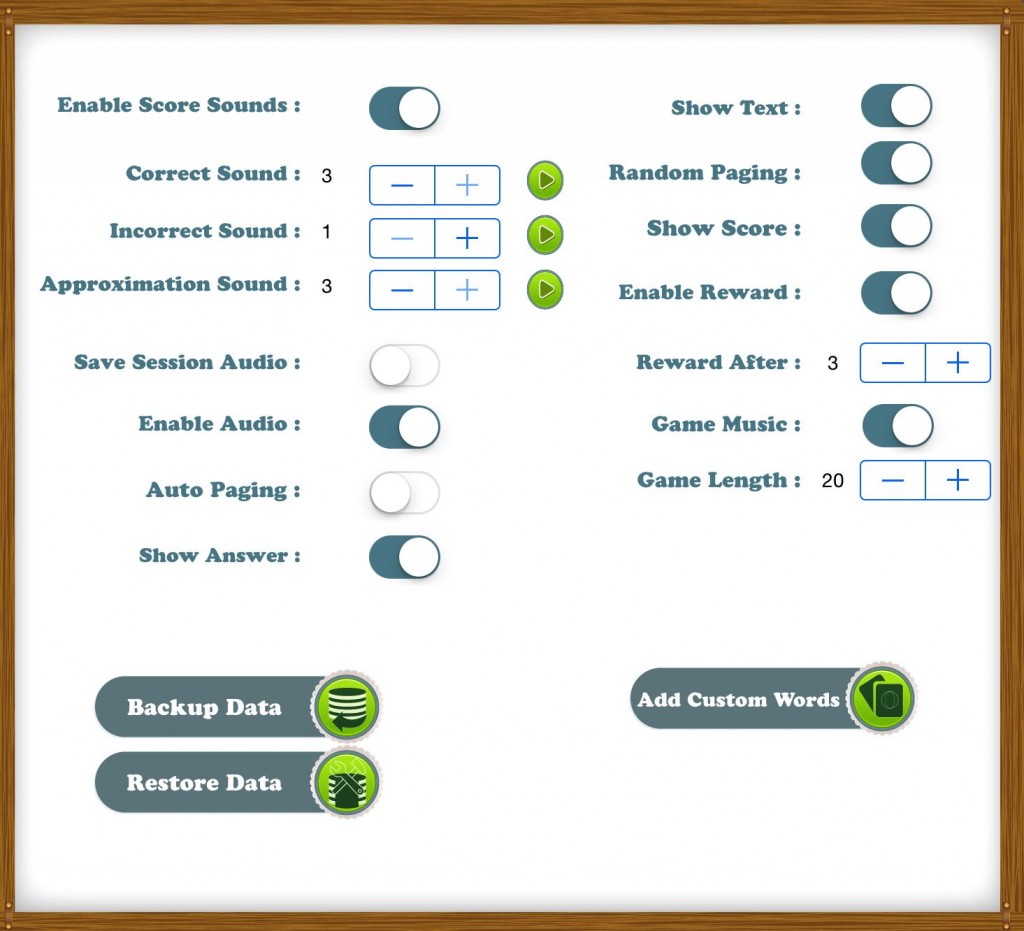
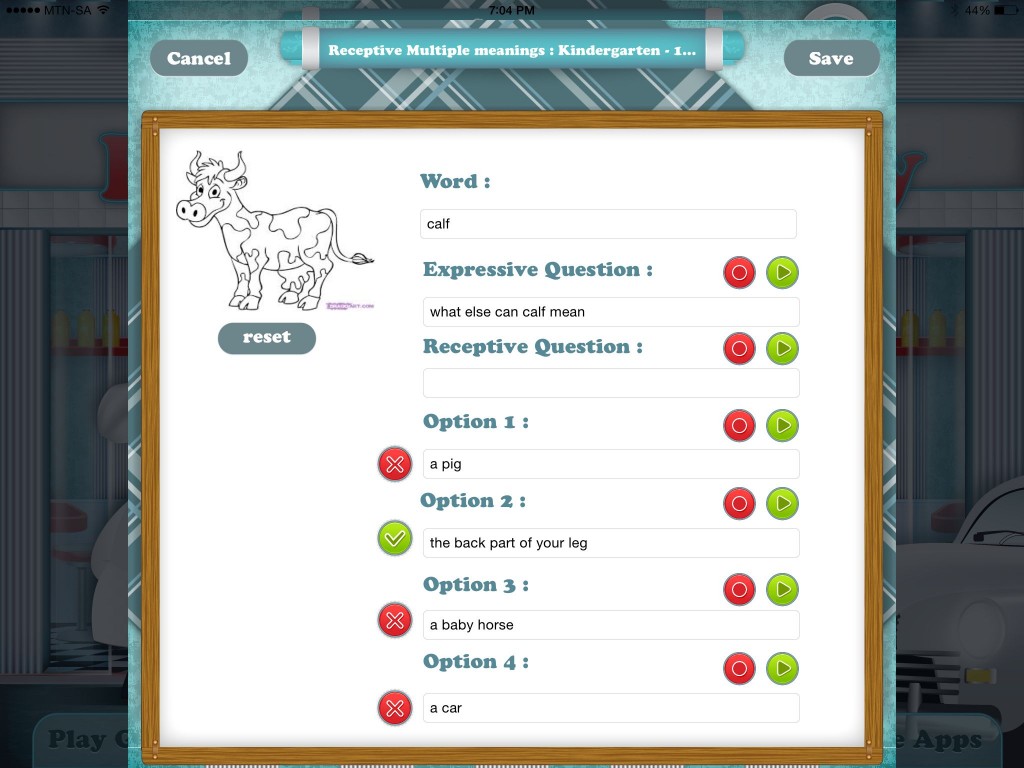

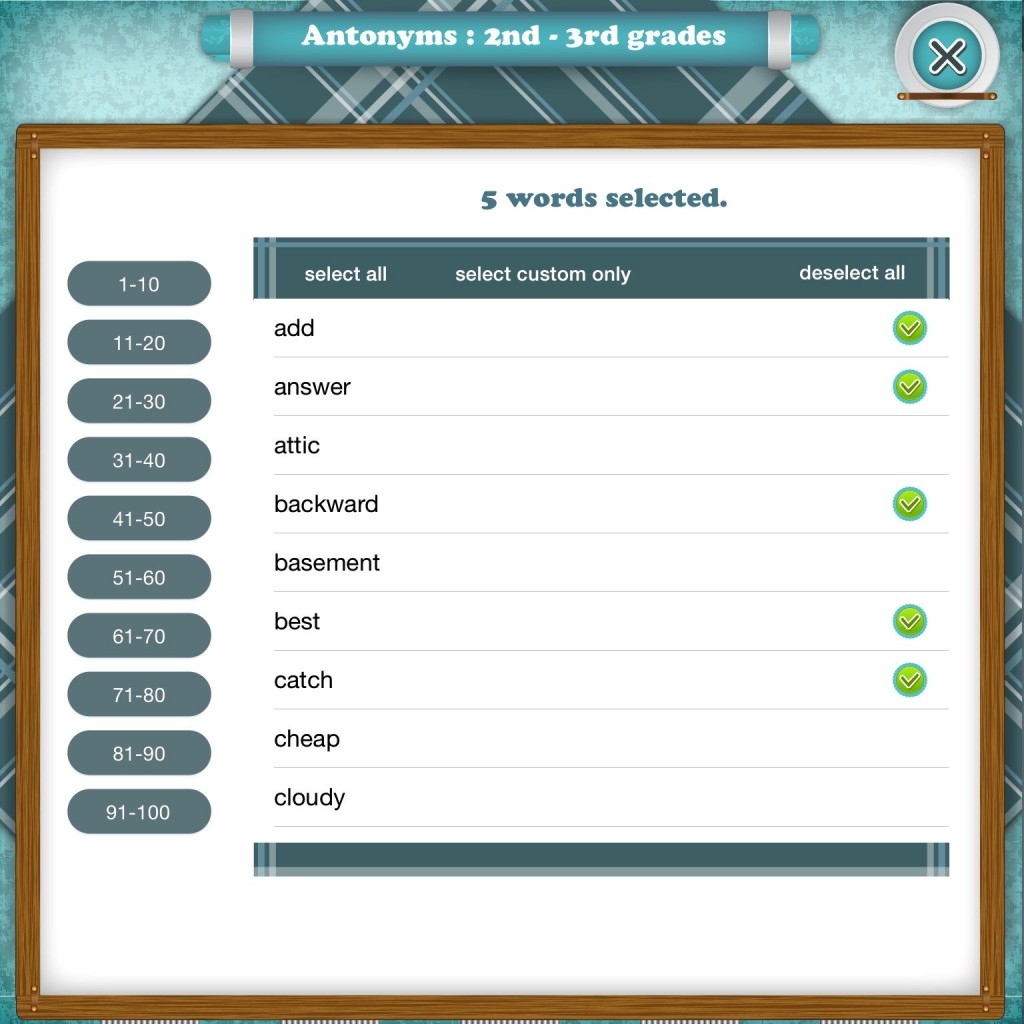

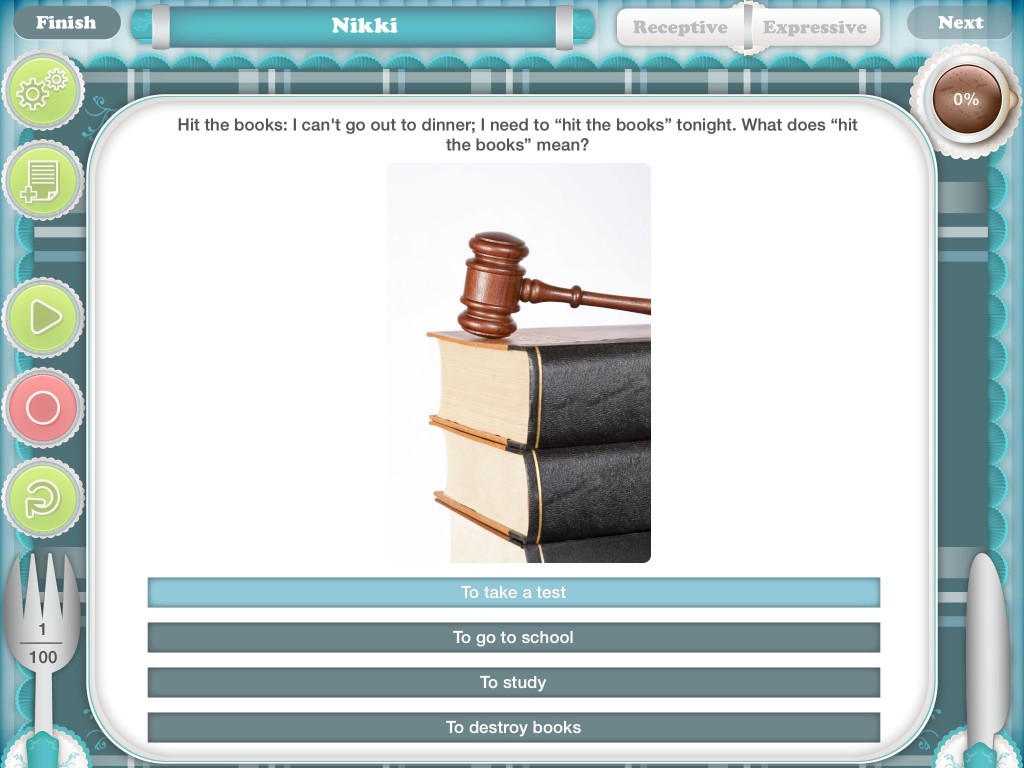









Recent Comments