Research has shown that children who are strong readers are skilled in using letter-sound knowledge to learn new words when reading. Difficulty with grapheme (letter) – phoneme (sound) correspondence is one of the difficulties that significantly affect the ability to learn to read and spell because there is no relationship between the way letters look and the way they are sounded out.
Letter Sounds Pro 1 and Letter Sounds Pro 2 uses a unique, highly effective method of repeating the sound and the letter in a pin-ball like game, to teach children to associate letters and letter patterns with the sounds they make.
LetterSounds 1 Pro contains 25 single letters.
LetterSounds 2 Pro contains 70 letter combinations (consonant patterns, vowel patterns, r-controlled patterns & common endings).
Once you have set up a student profile, you can set up letter sounds activities for students and adjust programmes. The help button can be touched and dragged over an item to learn more about it.
The student wins bonus points for speed and for obtaining multiple correct answers in a row.
Settings Menu
The following features can be adjusted:
- Showing high scores
- Encouragement voice
- Lose one life every 1,2,3 errors/don’t use
- Password requirement,
- w/y or wh/qu pronunciation
- Rewards
- Volume

Features
- App allows for multiple student profiles
- Comprehensive Tutorial and all instructions can be repeated when necessary.
- Preset letter sounds with more common sounds, vowels, or less common sounds.
- The TV in the top right corner of the screen provides additional clues for the student
- The bottom corner of the screen shows a mouth forming the correct sound.
- The custom activity allows you to choose what sounds you want to work on.
- The number of trials for each letter can be adjusted (up to 8) in the Custom Activity Setting. Thus the activity can be customized for students who require more/less practice with a specific sound.
- There are also preloaded phonics programmes to work through. The Jolly Phonics order of sound development and Multilit
Playing the Game
The student is introduced to the activity with a voice prompt.
“Lets play a listening game. This game will teach you the sound that the letters make. Try to find the right tile before the timer runs out. Collect all of the dots to finish a tile.”
The letters initially contain full visual and auditory cues unless you have selected to start without the mnemonics. However, if the student gets an item incorrect, then the prompts are automatically reintroduced.
What I like
Fantastic tutorial to guide you through the programme if you are unsure.
Help button can be held and dragged over an item to learn more
I love the ‘pin-ball’ themed game. Children have enjoyed the challenge of trying to make it onto the leader board and are motivated to keep playing.
I like the timer because it encourages automaticity when working on letter – sound correspondence.
The level of difficulty can be increased or decreased by using/not using mnemonics
The app is intuitive and self-adjusts if the student is having difficulty
Multisensory input contains auditory cue, articulatory cue and visual cues
The nature of the game allows students to reinforce skills for a short period at the beginning of the session. This is also great for parents to use for a short practice session every day.
The Australian accent works well for our South African children and I have used it very successfully to work on the vowel sounds for English Second Language Learners.
What I would like
I would like to be able to adjust the timer – longer or shorter in order to change the level of difficulty for the child.
I would like the ability to shuffle the tiles around on the board. I found that some children used the position of the tile to recall the letter rather than using the mnemonic/letter and sounds.
I would like less ‘credit’ to be given to the student if they find the incorrect sound pattern combination for the target. For example, the app asks to find /ow/ like in ‘owl’ and you press /ou/ like in /about/, the student still gets full credit.
It would be great if reports for student profiles could be generated in order to track progress over time.
I have used this app twice a week for 3 weeks with 4 of my students, and all but one have shown remarkable improvements in their phoneme grapheme awareness as well as their reading fluency and spelling skills.
A record feature on this app would add an additional dimension to the app and allow it to be used for articulation practice and students with apraxia of speech.
This App now has the Choice of a US, UK and Australian accent. If you are struggling to teach phonemic awareness, this app might be the answer to your problems!
The App is available for download on the app store. Click on the icons for the links.
Further information on this App can be found here
Letter Sounds 1 Pro
Price: $23.99
Letter Sounds 2 Pro
$23.99
A copy of this App was provided to me for review. All opinions are my own.
This App is also available for Android on the Google Play Store Letter Sounds 1 Pro and Letter Sounds 2 Pro
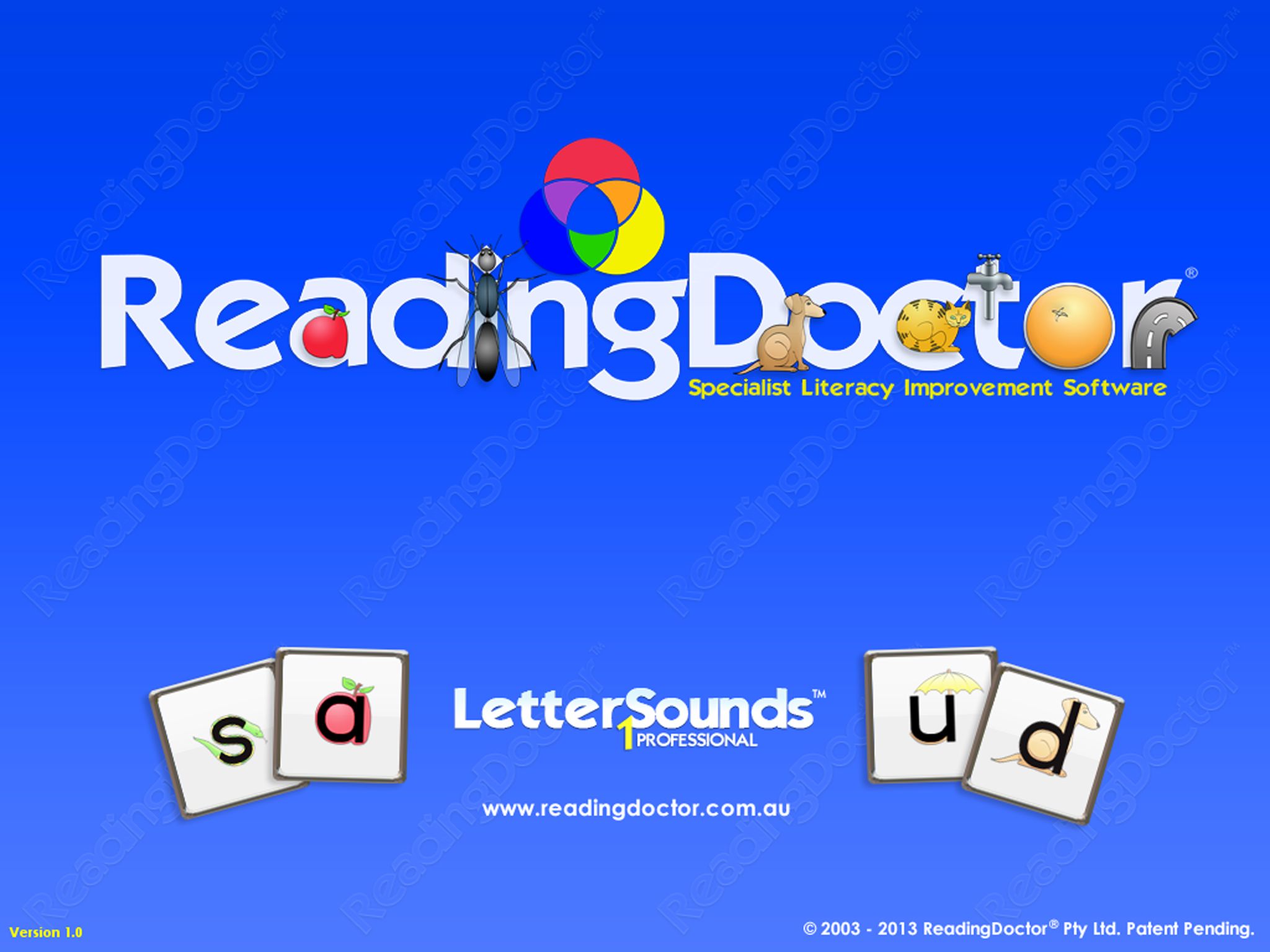



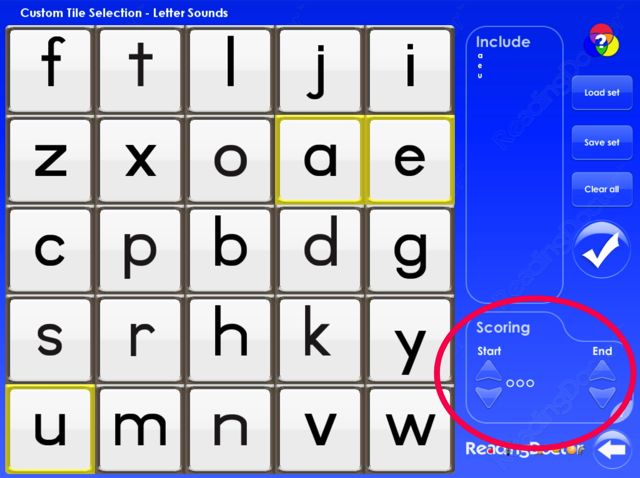
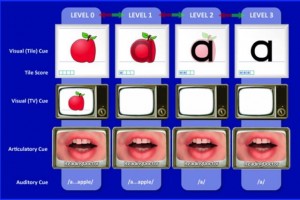










Recent Comments