Critical thinking involves analyses of information in order to make a judgment. It is therefore, a vital skill for academic success.
The All Critical Thinking app from Virtual Speech Center provides activities to address some of these important skills.
The app is geared for students from 10 years of age and is also appropriate for adult users.
There are 11 different activities in the app. Each activity has 20 examples.
The specific examples for each activity can be selected/deselected by tapping the edit button. The following activities are available:
- Identifying and stating main problems
- Identifying and stating multiple causes
- Generating lists of items
- Generating multiple uses of objects
- Prioritizing the order that of things to be done
- Solving moral dilemmas
- Stating what one is thinking
- Generating an ad for a product
- Solving absurdities
The app can be used with a number of students in one session and allows you to select different goals for each student.
A puzzle game is available as a reward. There are 3 different difficulty levels for each puzzle depending on the ability of the student.
Reports can be generated by date or by the goal, and help provide an overall picture of the student’s abilities.
Below are some examples of some of the activities:
What I like:
Each activity has the option to provide a note. Although the use of the note feature is probably designed for the clinician’s use, I have been using it for students to type in their responses. This allows me to work on written expression.
The audio record feature is useful to encourage students to self-monitor. It can also be used to develop sentence formulation and descriptive skills.
There is an option to have the information read by the narrator. This is great for students who may have difficulty reading the text. The audio can also be disabled in the settings menu so that reading comprehension skills can be targeted.
The app allows the student to revise their response if they make an error. This is really useful for breaking down where, and why the student experienced difficulty.
The settings menu can be accessed at any time from within the app. I always find this useful if I need to adjust options such as score sounds, rewards or incorrect response sounds.
What I would like:
The level of difficulty for the many of the tasks is often variable. Some tasks have a response choice option from written information and others only require a verbal response. It would be great if there was an option to customize the level of difficulty for all of the tasks. Providing a choice of written responses or different levels of complexity would allow this app to be used for a greater variety of students.
I would like the ability to have turn text on/off so that auditory comprehension skills can be addressed whilst providing some kind of visual support. The ability to increase the size of the text is also a feature that may provide additional support for less competent readers.
The settings menu allows you to decide whether to show or not show the score. Despite the fact that this app is targetted from older students, the option to score a response as partially correct (rather than correct/incorrect), would be more motivating to many students.
All Critical Thinking app is available on the iTunes for $12.99
Thank you to Virtual Speech Center for providing me with a copy of the app to review. All opinions are my own.
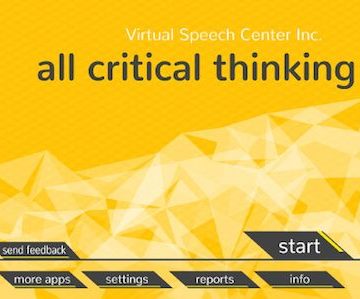

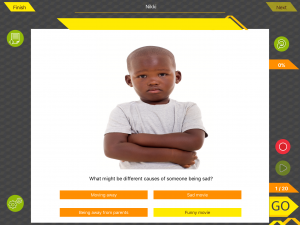
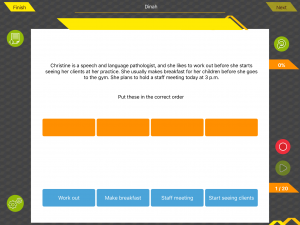
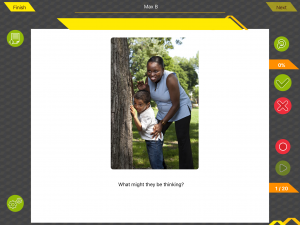






Recent Comments